Yes, I'm familiar with the use of keyboard function keys. Function keys, often labeled as F1, F2, F3, and so on, are a row of keys typically located at the top of a computer keyboard. These keys have specific functions assigned to them and can vary depending on the operating system, software, or specific application you are using. Here are some common uses of function keys:
F1: The F1 key is often used as a help key. Pressing F1 within an application or operating system can provide context-sensitive help or open a help menu.
F2: The F2 key is commonly used to rename a selected file, folder, or icon on the desktop. When you select a file and press F2, you can then edit its name directly.
F3: Pressing F3 typically opens a search function within a software application or the operating system. It allows you to quickly search for files, folders, or text within a document.
F4: The F4 key has different functions depending on the context. In some applications, it can repeat the last action performed. In Windows Explorer, it opens the address bar drop-down list, displaying the folder location history.
F5: Pressing F5 refreshes the current page or window. It is commonly used in web browsers to reload a webpage or in file managers to refresh the contents of a directory.
F6: The F6 key is often used to navigate between different sections or elements within an application or document. In web browsers, it can move the cursor to the address bar.
F7: The F7 key is frequently associated with spell checking. In some applications or word processors, pressing F7 initiates a spell check or grammar check.
F8: The F8 key has various uses depending on the context. In Windows, it is often used to access the advanced boot options during system startup.
F9: The function of the F9 key depends on the software or application you are using. In some programs, it can refresh the document or perform specific calculations in spreadsheets.
F10: The F10 key is commonly used to activate the menu bar of an application. In some cases, it can also activate the full-screen mode or access the boot menu during startup.
These are just a few examples, and the specific functions of the function keys can vary across different software applications, operating systems, or even customized keyboard settings.

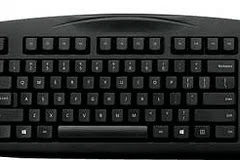
Comments
Post a Comment